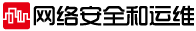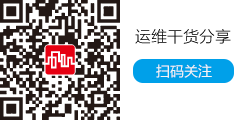IGRP協議
IGRP (Interior Gateway Routing Protocol)是一種動態距離向量路由協議,它由Cisco公司八十年代中期設計。使用組合用戶配置尺度,包括延遲、帶寬、可靠性和負載。
缺省情況下,IGRP每90秒發送一次路由更新廣播,在3個更新周期內(即270秒),沒有從路由中的第一個路由器接收到更新,則宣布路由不可訪問。在7個更新周期即630秒后,Cisco IOS 軟件從路由表中清除路由。
1. 有關命令
|
任務 |
命令 |
|
指定使用 RIP協議 |
router igrp autonomous-system 1 |
|
指定與該路由器相連的網絡 |
network network |
|
指定與該路由器相鄰的節點地址 |
neighbor ip-address |
注:1、autonomous-system可以隨意建立,并非實際意義上的autonomous-system,但運行IGRP的路由器要想交換路由更新信息其autonomous-system需相同。
2.舉例

Router1:
router igrp 200
network 192.200.10.0
network 192.20.10.0
!
1. 啟動IGRP路由洗衣,在全局設置模式下;
router igrp 自治域號
同一自治域內的路由器才能交換路由信息。
2. 本路由器參加動態路由的子網;
net work 子網號
IGRP只是將由net work指定的子網在各端口中進行傳送以交換路由信息,如果不指定子網,則路由器不會將該子網廣播給其它路由器。
3. 指定某路由器所知的IGRP路由信息廣播給那些與其相鄰接的路由器;
neighbor 鄰接路由器的相鄰端口IP地址。 #p#副標題#e#
IGRP是一個廣播型協議,為了使IGRP路由信息能在非廣播型網絡中傳輸,必須使用該設置,以允許路由器間在非廣播型網絡中交換路由信息,廣播型網絡如以太網無須設置此項。以上為IGRP的基本設置,通過該設置,路由器已能完全通過IGRP進行路由信息交換其他設置。
4. 不允許某個端口發送IGRP路由信息
passive-interface 端口號
一般地,在以太網上只有一臺路由器時,IGRP廣播沒有任何意義,且浪費帶寬,完全可以將其過濾掉。
5. 負載平衡設置
IGRP可以在兩個進行IP通信的設備間同時啟用四條線路,且任何一條路徑斷掉都不會影響其它路徑的傳輸。
當兩條路徑或多條路徑的metric相同或在一定的范圍內,就可以啟動平衡功能。
1. 設置是否使用負載平衡功能。
traffic-share balanced 或min
balanced 表示啟用負載平衡min表示不啟用負載平衡, 只走最優路徑。
2 . 設置路徑間的metric相差多大時,可以在路徑間啟用負載平衡。
variance metric 差值
缺省值為1,表示只有兩條路徑metric相同時才能在兩條路徑上啟用負載平衡。
實例:

2511-1的設置
Current configuration:
!
version 11.3
no service password-encryption
!
hostname 2511-1
!
enable password cisco
!
!
interface Ethernet0
ip address 192.4.1.1 255.255.255.0
! #p#副標題#e#
interface Serial0
ip address 192.3.1.1 255.255.255.0
encapsulation frame-relay IETF
no ip mroute-cache
bandwidth 2000
frame-relay map ip 192.3.1.2 100 broadcast
frame-relay lmi-type cisco
!
interface Serial1
ip address 192.1.1.1 255.255.255.0
encapsulation ppp
bandwidth 64
!
router igrp 10
passive-interface Ethernet0
network 192.1.1.0 255.255.255.0
network 192.3.1.0 255.255.255.0
network 192.4.1.0 255.255.255.0
neighbor 192.1.1.2
neighbor 192.3.1.2
!
ip classless
!
line con 0
line 1 8
line aux 0
line vty 0 4
!
end
2505的設置
Current configuration:
!
version 11.2
no service udp-small-servers
no service tcp-small-servers
!
hostname 2505
!
enable secret 5 $1$GbYT$OR05giiLZxl4hEAO0F8kV1
!
!
hub ether 0 1
link-test
auto-polarity
!
hub ether 0 2
link-test
auto-polarity
!
hub ether 0 3
link-test
auto-polarity
!
hub ether 0 4
link-test
auto-polarity
! #p#副標題#e#
hub ether 0 5
link-test
auto-polarity
!
hub ether 0 6
link-test
auto-polarity
!
hub ether 0 7
link-test
auto-polarity
!
hub ether 0 8
link-test
auto-polarity
!
interface Ethernet0
ip address 192.1.4.1 255.255.255.0
!
interface Serial0
ip address 192.1.2.1 255.255.255.0
bandwidth 2000
clockrate 2000000
!
interface Serial1
ip address 192.1.1.2 255.255.255.0
enpsuration ppp
bandwidth 64
clockrate 64000
!
router igrp 10
passive-interface Ethernet0
network 192.1.1.0 255.255.255.0
network 192.1.2.0 255.255.255.0
network 192.1.4.0 255.255.255.0
neighbor 192.1.1.1
neighbor 192.1.2.2
!
no ip classless
!
line con 0
line aux 0
line vty 0 4
login
!
end
internal-2的設置
Current configuration :
!
!
version 11.2
no service udp-small-servers
no service tcp-small-servers
!
hostname internal-2
!
enable secret 5 $1$KX00$rTI/2TvDokWxT4xC6wvmi/
!
!
interface Ethernet0
no ip address
shutdown
!
interface Serial0
ip address 192.1.2.2 255.255.255.0
!
interface Serial1
no ip address
shutdown
!
router igrp 10
network 192.1.2.0 255.255.255.0
neighbor 192.1.2.1
!
no ip classless
!
line con 0
line 1 16
line aux 0
line vty 0 4
login
!
end
2514的設置
Current configuration :
!
!
version 11.2
no service udp-small-servers
no service tcp-small-servers
!
hostname 2514
!
enable secret 5 $1$uoHU$Vks/lY CRi33z4TXs4qekI0
!
frame-relay switching
!
interface Ethernet0
ip address 192.5.1.1 255.255.255.0
!
interface Ethernet1
no ip address
shutdown
! #p#副標題#e#
interface Serial0
ip address 192.3.1.2 255.255.255.0
encapsulation frame-relay IETF
bandwidth 2000
clockrate 2000000
frame-relay map ip 192.3.1.1 100 broadcast
frame-relay intf-type dce
!
interface Serial1
ip address 192.2.1.1 255.255.255.0
no ip mroute-cache
encapsulation X25 dce
bandwidth 64
x25 address 1234
x25 htc 16
x25 nvc 4
x25 map ip 192.2.1.2 5678 broadcast
clockrate 64000
!
router igrp 10
passive-interfce Ethernet0
network 192.3.1.0 255.255.255.0
network 192.2.1.0 255.255.255.0
network 192.5.1.0 255.255.255.0
neighbor 192.2.1.2
neighbor 192.3.1.1
!
no ip classless
!
line con 0
line aux 0
line vty 0 4
login
!
end
2511-2的設置
Building configuration…
Current configuration:
version 11.3
no service password-encryption
!
hostname 2511-2
!
enable secret 5 $1$7o5F$MSyFWzVf6JBgnjLJghHSB.
!
interface Ethernet0
ip address 192.2.4.1 255.255.255.0
!
interface Serial0
ip address 192.2.1.2 255.255.255.0
encapsulation x25
no ip mroute-cache
x25 address 5678
x25 htc 16
x25 nvc 4
x25 map ip 192.2.1.1 1234 broadcast
!
interface Serial1
ip address 192.2.2.1 255.255.255.0
no ip mroute-cache
bandwidth 2000
clockrate 2000000
!
router igrp 10
network 192.2.2.0 255.255.255.0
network 192.2.4.0 255.255.255.0
network 192.2.1.0 255.255.255.0
neighbor 192.2.1.1
neighbor 192.2.2.2
! #p#副標題#e#
ip classless
!
line con 0
line 1 8
line aux 0
line vty 0 4
login
!
end
internal -1的設置
Building configuration…
Current configuration:
version 11.2
no service udp-small-servers
no service tcp-small-servers
!
hostname internal-1
!
enable secret 5 $1$cF2M$z2T8Ohij5q/yn2RsiVaGE/
!
!
interface Ethernet0
no ip address
shutdown
!
interface Serial0
ip address 192.2.2.2 255.255.255.0
!
interface Serial1
no ip address
shutdown
!
router igrp 10
network 192.2.2.0 255.255.255.0
neighbor 192.2.2.1
!
no ip classless
!
line con 0
line 1 16
line aux 0
line vty 0 4
login
!
end