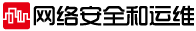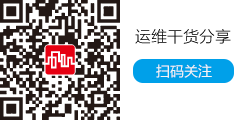Description
This document describes how to recover a password on a Cisco 1020 router.
Since the Cisco 1020 router is often not physically secured, to perform a password recovery you must call Cisco Systems or your distribution channel and provide a Cisco 1020 router generated challenge. Using the override program, the support representative can provide a one-time password you can use to enter enable mode.
Notes:
Overrides can be done only from the console.
Press Return at the password prompt if the enable password is not set.
Step-by-Step Procedure
1.From the console, log in to the Cisco 1020 router with username enable and password override.
The 1020 prints a challenge.
2.Provide the support representative with the challenge.
The challenge is used to provide the response.
3.On the 1020 console, log in with username enable and use the response as the password.
You're now in enable mode.
4.Type wr t to see the existing password or type conf t to change the password.